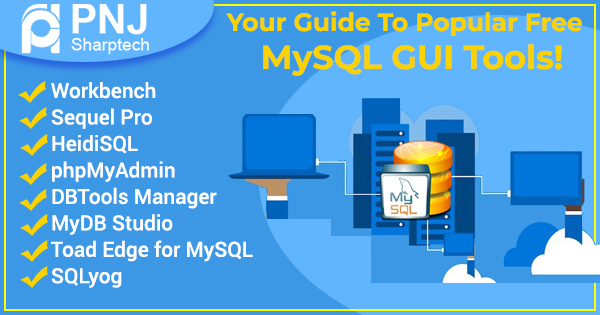MySQL is a widely-used and popular database technology, therefore several tools have been created in order to make the processes of designing, creating, and administering databases easier and more suitable. However, with all of the possible options, it can be tough to pick one tool that will fit your requirements in the best possible way. Therefore, you can follow this list of best MySQL GUI Tools from a MySQL development company.
Workbench

It has been manufactured by Sun Systems/Oracle. This visual database design tool assimilates SQL development, administration, design, creation, and preservation. All the features that we have mentioned are available inside the graphical environment. Workbench is a derivative of DB Designer 4 that was initially published by fabFORCE.net as the GUI Tools Bundle.
Sequel Pro

It was introduced by The Sequel Project and it is a free open-source application that succeeded CocoaMySQL. Sequel Pro is available for Mac only for OS X as it is a Cocoa based project. Sequel Pro lets you manage MySQL databases either locally or with the help of a remote connection.
Databases can be added and deleted, and table management, fields, and indexes. You can add, edit, and remove rows, do custom queries, and move everything from tables to entire databases.
Sequel Pro works with MySQL 3.x, 4, and 5, and can be extended to multiple languages packs that include Japanese, French, German, Swedish, and Russian.
HeidiSQL

This suggestion from a MySQL development company has been written by Ansgar Becker who is a German programmer. It happens to be an open source client for MySQL.
Once you have authenticated into your MySQL database through either a local or remote connection, users can manage their database during the session is going on.
While its feature set is not as strong as other clients, it is adequate for most common tasks and some advanced database, record, and table operations. It is still in development and features are added on a regular basis. A Java version subsists for compatibility with any system. However, the project was abandoned in 2010 so Linux users would be best served to use Wine to run the Windows version.
phpMyAdmin

It is also known as the cPanel app and it is a free software tool to handle Internet administration only of MySQL databases. PhpMyAdmin allows you to have a wide range of operations that includes database management, as well as table, field, relation, index, user, and permission changes. phpMyAdmin also supports the direct execution of SQL statements.
PhpMyAdmin was created by Tobias Ratschiller who is the founder of a software company Maguma, and was started in 1998 that makes it one of the oldest PHP projects.
He left it in 2000 and afterward, it became a community-supported project because of the fact that it had become one of the most powerful and popular PHP applications and MySQL administration tools. It was listed at SourceForge in 2001 where it has established community support ever since.
DBTools Manager

DBTools Manager Standard Edition has been designed for personal use. It has the smallest set of features that make it perfect for new database users to perform management tasks. You can go for this under a standard freeware license from their website. However, you should focus on the fact that for commercial use, you must purchase a license, but for learning to manage a MySQL database, it is a good and easy GUI toolkit for beginners and those managing a personal or non-commercial enterprise.
MyDB Studio

It is a free set of GUI tools for MySQL Server admin. It lets you create, edit, and drop database objects in an easy manner. Apart from that, you can also effortlessly synchronize your database and import and export data with just clicks. Database administrators can use it too for migration, backup, and restore. Access is local or remotely through a Secure Shell (SSH) tunnel for connecting even cases where your host doesn’t permit remote access. You can manage user and privilege management and run scripts via a tunnel.
Toad Edge for MySQL
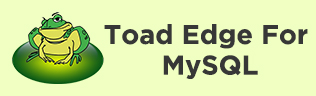
Toad Edge for MySQL comes with a toolset for database development and administration. It has features like schema comparison and synchronization, SQL query monitor, robust data import and export, database snapshot creation, to name a few. Toad Edge is available for both Windows and Mac OS X.
SQLyog

SQLyog is a MySQL management solution for Windows that comes in three paid editions. It also has a free trial that lets you test the software before purchasing a license. Its widespread feature list makes up for the fact that it’s not available for free. You can synchronize data and schemas; perform scheduled backups, import external data, and much more. It also has a multi-threaded query execution and shortcuts that let you generate SQL DML statements from the schema definition.
You can go ahead and try these free MySQL GUI Tools. If there is anything else that you would like to know from MySQL experts at Pnj Sharptech – Website Development Company then you can drop us an email!