Back in the days, TV and newspaper used to be effective for advertising but times have changed now. People might not see TV on a regular basis but the first thing they do in the morning is check their phone. One app that almost everyone uses is Instagram Marketing Services which makes it ideal for you to advertise your product.
Instagram Advertising in a Nutshell
When you are scrolling through your feed or just tapping the stories, do you come across posts that have a mention of ‘Sponsored’? That is what an Instagram Ad is.
Instagram advertising is the way through which you pay to display the sponsored content on Instagram to a specific audience relevant to your niche. You can use it for different purposes, be it to gain exposure, generate leads or move the existing leads down the funnel.
As Instagram is all about pictures and videos, it gives text a backseat and to be only used as a caption. It is like a blank canvas and you can use imagination to paint it in whatever shade you like. The best part is that Instagram advertising works like a charm and people have known to achieve their goals in the best way possible. As per Instagram, about 60% of people got to know about new products on the platform. More than 75% of the people took an action after seeing a post on Instagram.
Why Instagram for Advertising?

If you are skeptical and want more clarity as to why you must pick Instagram for online advertising then you are in the right place. We are here to share a number of reasons that you can consider and be sure-fire about Instagram advertising.
Easy to Set Up
The best part about Instagram advertising is that it is very easy to set up and anyone can use this platform to create a promoted post ad format. If you don’t want to do it on your own then you can also hire a digital marketing company for social media marketing and they will handle everything.
Get access to Facebook’s Advanced Targeting Tools
Instagram happens to use Facebook’s advertising platform that is considered to be one of the best ones. Facebook comes with a number of targeting options like you can reach them on the basis of their behaviour on your website. You can also consider factors like their engagement rate on the Facebook page or their gender or location.
The Highrate of Audience Engagement
The users of Instagram are more engaged than users on any other social media platform. It is known to generate higher engagement rates for businesses compared to both Facebook and Twitter. People also take instant action which is beneficial for your business.
Ads Come Across As Organic
The sponsored posts blend in the feed seamlessly and most of the times, people might not even notice that it is an ad. This doesn’t even make them skip the ads or scroll by quickly.
A shopping Place Already
Instagram is more than sharing pictures from a recent trip. It is a huge shopping place and there are a number of businesses that run solely on Instagram. It means that people can be considered in the category of ‘buyers’ which means that you get access to people who are already primed to be sold to.
Different Instagram Ad Formats
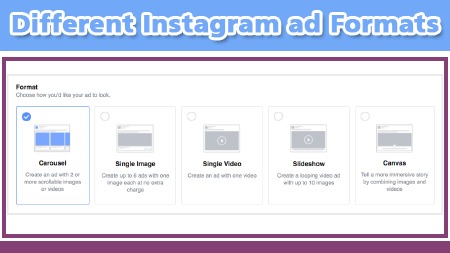
You can use a specific ad format as per your product that you wish to advertise. They are:
Image Feed Ads
This is the basic ad format and the one that you might have come across while scrolling through your feed. They are just a single image that will come across as a native experience when your target lead is scrolling. The best thing is that they don’t even feel like an ad that appears them to blend in effortlessly.
Image Story Ads
They appear on the story tab of your Insta app. You will see them while you are tapping the stories and it will pop up as a sponsored one. You can use this format to maximize your reach, get more traffic, app install motive, or to generate more leads.
Video Feed Ads
If you have time and resources to create a video then this one is for you. Make a quality video and promote it through the insta feed and see the difference for yourself. Mostly, the video file will be supported by Instagram but they recommend using square pixels, H.264 compression, fixed frame rate and stereo AAC audio compression at 128 kbps+.
Video Story Ads
If you wish to keep the video ads natural then you can use the story option. This is the place where the users usually expect to see videos. You just need to make sure that the format is the suggested one or else you will be required to tweak it a little.
Carousel Feed Ads
You can show a number of images in a series rather than just one image. This type is best suited for visual brands like those in the clothing, travel or food industry. You can also use it to put in the human element and probably show the team that works day and night behind the product. You can select upto 10 images for a single ad and can add a personal link for all of them too.
Canvas Story Ads
This is the most recent option that has been introduced. They allow you to create a 360 VR experience within the story. However, they are only supported on the mobile devices and they can be customized to a great extent.
Steps to create Instagram ads through Facebook Ad Manager
Instagram marketing can be really confusing if you don’t know the correct way to do it.
Instagram ads can be arranged right through the Facebook Ad Manager. If you are not advertising on Facebook then don’t worry. There is also the possibility to create some simple ads directly within the Instagram app. Advertisers who are running a comparatively large ad set can also choose to configure their ads through Power Editor or Facebook’s Marketing API. Instagram Partners is also an option for businesses that need to buy and manage numerous ads, manage a large community, and supply content at scale.
We will help you to create ads through Facebook Ad Manager as it is the most common method due to its ease-of-use and the capability to modify these ads to a higher degree than what is possible within the app itself.
Step 1- Go to Facebook’s ad manager
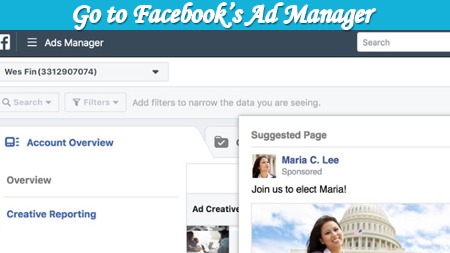
Open Facebook or you can also install the Facebook ad manager app but make sure that you have signed in from the apt Facebook account. You should know that there is no particular Ad manager for Instagram and they are managed from the Facebook ad manager dashboard itself.
Step 2- Set your objective
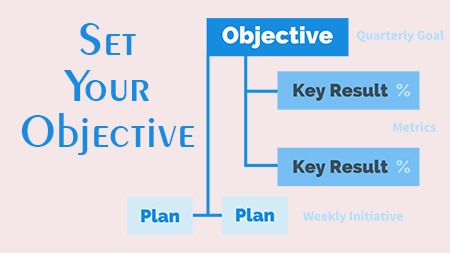
This is a very interesting part where you get to select your campaign goal. The goals are quite self-explanatory. Do you want more traffic? Just click on traffic goal. Your goal options are:
- Brand awareness
- Reach
- Traffic- for clicks to your website or to the app store link for your app
- App installs
- Engagement- This is for post engagement only
- Views on video
- Conversions
Let us dive deep into the goals and see if there is something else you need to know regarding the configuration.
- Brand awareness– You don’t need any extra steps here. This is the basic goal that will try to display your ad to prospects that are likely to be interested. Instagram uses its algorithms to do so and you can go with it.
- Reach– If you want the maximum number of people to see your ad then you can choose this and select your Instagram account while creating the ad. You should also know that if you wish to run an insta story ad then ‘reach’ is now the only option you can choose. You can use Facebook’s split testing feature that allows you to split two ads to see which one gets you more installs. This is also an option for video views, traffic, conversion goals, lead generation and app installs of course.
- Traffic– If you want more people to land on your website or app store to download the app then this is the one for you. The extra step you need is to choose the apt thing for you and enter the URL as per your choice and then enjoy the traffic!
- Engagement– We all want more likes and views right? If this is your goal too then you should know that you can only pay to play for ‘post engagement’ on Instagram. However, on Facebook, you can opt for page engagement or event responses but this is not an option on Instagram.
- App Installs– If you want more app installs then select this and just choose your app from the app store during the setup.
- Video views– Videos take a great deal of time and they can be highly valuable as well provided the fact that you use them wisely. If you already have a video then place your bets and use it to advertise. You don’t have to follow any additional steps for this goal.
- Lead generation– If you want more leads then go for this one but you will only be able to receive email, full name, and gender and phone number. They have a barrier as when leads click to open the ad they will be asked to click through to fill in their info. On Facebook, the leads can fill out the information that too without clicking on any extra thing.
- Conversions– This helps you to drive your leads to take an action and convert on the website or within the app. The extra setup needs you to set wither a Facebook pixel or app event based on the website that you are looking to promote.
Step 3- Configure the target audience

Now that you are clear with the objective, you should target the apt audience to get your ads placed on the right people’s feed. This is the best thing about Insta ads as you will be using Facebook’s depth of demographic knowledge to reach your audience.
If you have tried out Facebook ads before then you will have a number of audiences built and will be pretty familiar with the process. If you have no idea then also it is ok as we will help you out. This is highly customized because you can target as per your preference. If you wish to target men in New Delhi who fall in the age bracket of 20-30 and are interested in health food then you can do it too. Other things that fall in this segment are:
- Location: Whether you wish to aim at a country, region, state, city, zip code, exclude or include some places, location targeting will allow you to do all of this.
- Age: It lets you target the age range from 13 to 65+
- Gender: Choose between all- men or women or the ones in between
- Languages: Facebook suggests to leave this blank unless the language you’re targeting is not common to the location that you are targeting
- Demographics: Under “Detailed Targeting” you will see demographics that have several sub-categories with even more sub-categories under them.
- Interests: Interests also fall under “Detailed Targeting” with various sub-categories to dig into. For instance, if you’re looking for people interested in carbonated drinks, science movies, and makeup then those options are available for you!
- Behaviours: This is also a “Detailed Targeting” option with multiple sub-categories to explore. Whether it is purchasing behaviours, job roles, anniversaries, or other behaviours- the options are never ending, quite literally!
- Connections: You will be able to target people connected to your page or app
- Custom Audience: Custom audiences lets you upload your own list of contacts consenting you to target leads that are already in your pipeline or customers who you’re considering to upsell.
- Lookalike Audience: If your custom audience is selected to their potential then you can have a lookalike audience. This will allow Instagram to find people who have related characters to your other audiences.
Once you are done with configuring your audience, Facebook will also provide you with a guide to how specific or broad your audience is.
This is an imperative tool to pay attention to because you want to strike a balance of your audience not being too huge but also not being too specific. As there may not be many people to reach with so many layered targets.
Step 4- Select Your Placements
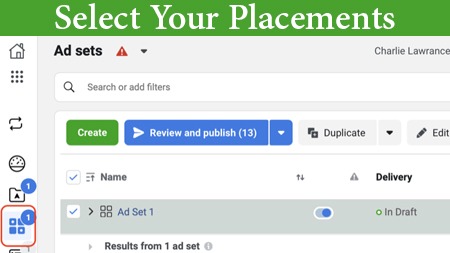
Now that you are clear on the perfect demographic, you should select the placement. You need to be careful with this if your goal is just to show ads on Instagram. If you have created content just for Instagram then you can choose the option that says ‘Edit Placements’
You can specify Instagram as the placement and see if you want the ads to appear in the feed or the story section.
Step 5- Decide Your Budget and Ad Schedule
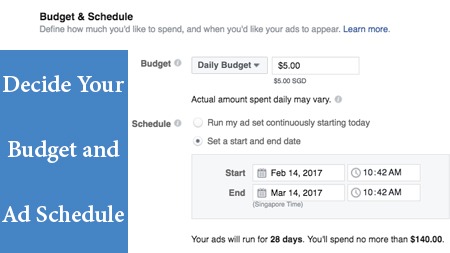
If you know how the budget works for AdWords, Facebook or any other digital advertising platform then this step will be like a piece of cake for you. If not then it is ok too but you have to be careful of a lot of things.
You might not know where to set your daily budget or lifetime budget as you run your very first Instagram campaign. It is ok as it comes with trial and error and you will learn eventually.
The best part is that you can control to pause or stop the campaign as per your convenience if you feel that you are not doing justice to the budget.
You can also run an ad schedule to target specific times of day or days of the week when you know your audience is actively scrolling. This is a way that is easy on the pocket to optimize your budget. Just so you know this is only available for those who use a lifetime budget.
Step 6- Create Your Instagram Ad

Now that you have set everything, you are all done to create your ad. Create and post it and we hope that you achieve your goal!
These steps are surely going to help you to set up an Instagram ad from scratch that too without getting the whole process complicated. We hope that you got all that you were seeking for and you are all set to run your ad and attain your goal.
