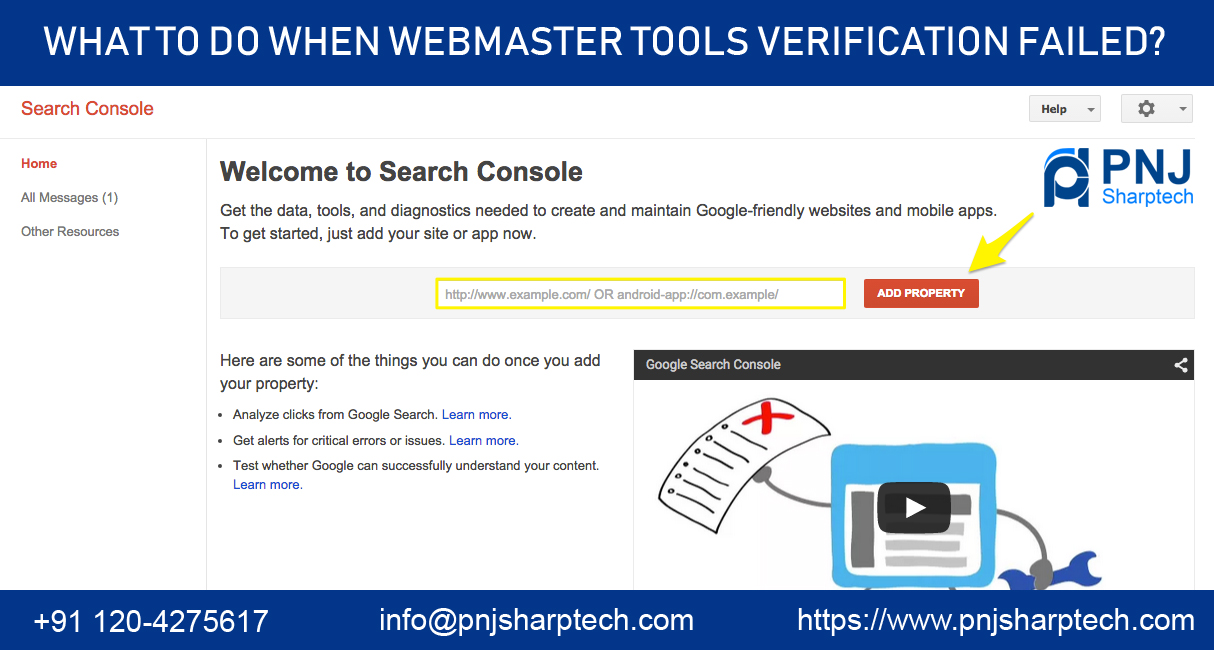The way your site displays in major search engines especially giants like Google can play an important role in its total success and how many hits it gets every month. However, numerous website owners don’t think so much. Luckily, tools such as Google search console (Google webmaster tool) make it possible to learn more about the website’s recent standings. They also help you to improve your website’s appearance on search engine results page, so you can stick out among the crowd. Here, we will introduce the Google webmaster tool and its different uses and advantages. Let’s discuss Google webmaster tool verification error.
What is Google Search Console?
Google Search Console is also known as the Google webmaster tool that is a free service that allows you to track your site’s presence on search engine results pages. You can use this tool to submit fresh content and to track the advancement of your existing content. This tool is very helpful for you-
- Track recent SERP standings
- Monitor website errors
- Discover and Fix code mark-up errors
- Incorporate your application with your website
In addition, you can use this tool to search where your website displays on SERPs, and understand how users interact with it.
The benefits of Using Google Webmaster Tool
There are a lot of advantages of using Google search console on your website. This tool will not only allow you to boost your SEO methods but also it will provide you unique insight into your recent setup. Some of the important benefits include the ability to boost your search appearance data, use structured data testing, and make enhancements to your site’s HTML. You can check on backlinks and optimize internal links. These advantages can boost both the look of your site on SERPs, and its total performance.
Before you can enjoy the functions, Google Search Console has to offer, you should verify your website firstly. There are 6 different methods to do it, and we explain to you each and every one of them.
Verification Method 1: HTML Verification File
While clicking, “Verify this properly” as displayed in the screenshot above, you can use it that is an HTML file upload. This method is strongly advised by Google but it will work if you’re able to upload files to your domain’s web host directly.
Verification Method 2: HTML Tag Verification
If you’re HTML-savvy, the excellent way to authenticate your property is to add a meta tag to the home page of your website. A common error using this method is that the verification meta tag could not be found. Google finds out for the meta tag in the main section of the page. When you’ve verified your property, don’t remove the meta tag. It would make the verification uncompleted.
Verification Method 3: Authenticate Through Provider
Another way to authenticate your website property is to confirm it through your domain provider. This is the internet hosting service that stores the data you should authenticate your property. This method is provided for nearly 50 major hosting providers. With the help of the drop-down menu, you can observe if your provider is one of them.
Verification Method 4: Google Analytics
If you’ve Google analytics set up for your website, you can verify your property in the search console. Verify you have “edit” permissions for your analytics account and that the tracking code is the asynchronous version.
Verification Method 5: Google Tag Manager
If above all methods are not enough for you, still you can give it a try using Google tag manager. This may be a quick fix for your property verification. Google webmaster tool verification error can be resolved.
Verification Method 6: Verification Through Your CMS
Google doesn’t suggest these methods, there are many other methods to verify your property. Famous CMS providers such as Joomla, Drupal, and WordPress provide their own tools and fixes for the verification.
If you looking further information about verification then you can contact digital marketing agency or you can do some google searches regarding this problem.
Conclusion- Google webmaster tool is the best tool to track your website’s performance on search engine results. This tool is very helpful to check all the activities of the website regularly. To enjoy its functions, you need to verify your website firstly.