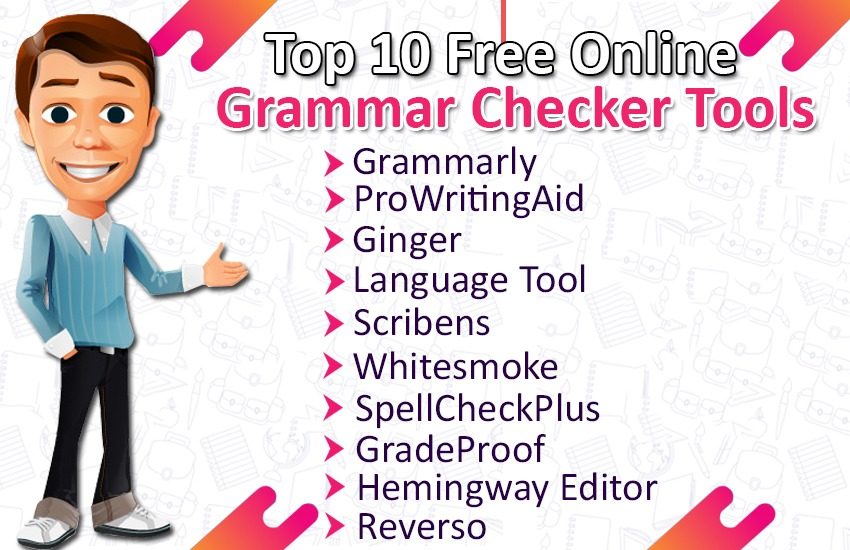Writing a grammatically correct article with to-the-point phrases is a wish of every writer. The grammar checker tool helps content writers to write perfect content without any grammatical mistakes. Lousy written content with a poor selection of words can reduce your article’s chances of being read by viewers. Also, faulty grammar affects the credibility of the source of information in your blog or article.
However, now writing a grammatically correct article with well-chosen words is not a big deal to crack. Many free online grammar checker tools can help you deliver your thoughts to your viewers with supreme writing quality. Whether you are a freelancer, writing for your blog, or someone who writes for other’s websites, everybody can use these free online grammar tools. These days where SEO plays a significant role in increasing your visibility, these grammar checker tools will also help you write content that is loved by search engines.
Do you also want to write grammatically correct and well-styled website content?
Here in this blog, we have listed down the best free online grammar checker tools that you can use to improve your writing and put an everlasting impact on your viewers and search engines. We have given the top spots to the most favored ones, and the list goes on as you scroll down the page.
This section will inform you about some of the best free online grammar checkers and their key features. After reading about them, you can compare the best suitable as per your business needs. Let’s begin.
1. Grammarly

Grammarly is an Artificial Intelligence-powered grammar checker tool that simplifies your writing, rectifies grammatical mistakes, and resolves punctuation or spelling errors. Grammarly’s free version is most effective in comparison to those tools available for free online. It’s the best grammar checker tool that is available on Google.
For newbie writers, Grammarly works as a writing assistant, because it guides the context and provides the reason for every error. The best part about this grammar checker tool is that the application can be downloaded for free for mobile, tablets, or desktops. Moreover, using Grammarly is simple, you just need to create your account with it, add a Grammarly keyboard to your PC, mobile, or tablet, and start writing error-free.
Key Features
- It has the most trusted free version, which allows you to rectify errors while writing.
- Grammarly’s AI technology instantly tells you the reason for the error.
- It scans your articles and provides you the suggestions for wording.
- Interactive user interface.
- It gives tips for spelling, punctuation, grammar, and commanding phrases.
- Quick, easy to use, and a smart free grammar checker tool.
- It has separate color coding for errors, such as red for punctuation, purple for wrong phrases, green for incorrect grammar, and alike.
Moreover, if you are satisfied with Grammarly’s free version, you can go for the paid one. There are two paid plans Premium and Business Grammarly which include the following advanced features:
- It tells you about the readability score.
- The paid version comes with a plagiarism detector.
- It structures the sentence or gives suggestions to rephrase it.
- You will get an enhanced and robust vocabulary.
- It scores your content for clarity, correctness, and engagement.
- You will get to know the average reading and speaking time of your content.
Subscription Plans and Price
- Annual subscription: Billed as one payment of $139.95, which means $11.66/month.
- Quarterly subscription: Billed as one payment of $59.95, which means $19.98/month.
Words Limitations For Free or Premium Versions
- In 24 hours, you can check up to 50,000 words or 100 documents.
- In 30 days, you can check up to 1,50,000 words or 300 documents.
Pros
- It provides useful writing details and insights.
- It has an AI-powered grammar checker tool that is robust and reliable as well.
- Grammarly has an easy-to-use and highly interactive user interface.
Cons
- The paid version is expensive.
- It has no personal dictionary.
2. ProWritingAid
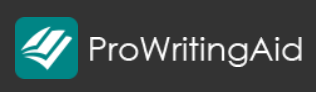
ProWritingAid grammar checker tool provides you with detailed insights into your writing, including punctuation errors and grammatical mistakes. The free version of ProWritingAid assesses your content and suggests real-time checks for grammar errors, style issues, and spelling mistakes.
The ProWritingAid scores your content in different aspects such as readability, grammar, spelling, and writing style. It also informs you about the unique words and vocabulary that you have used in your article, which automatically helps you build your confidence. Moreover, it also assists you to rectify difficult or hard-to-read sentences and paragraphs.
Key Features
- ProWritingAid provides a vast and detailed writing report.
- You can check 500 words for grammar at a time in the free version.
- The ProWritingAid tool can be integrated with MS Word or Outlook, Google Docs, Safari browser and MS Office.
- This free grammar checker tool gives more alternatives and suggestions for correct word usage in a sentence.
- You can also download the plugin and application for Windows or Mac to simplify whatever you write on your device.
- Download the browser extension for the ProWritingAid grammar checker tool and be confident while writing on Facebook, Gmail, Twitter, and other websites.
Subscription Plans and Price
The ProWritingAid gives you two weeks of a free trial to avail of some standard features of this tool. And if you liked it, then you can proceed with buying a premium plan. If you want to get a plagiarism check feature, then you can buy the premium plus plan.
- Lifetime subscription: One-time payment of $224.25, which will include all updates as well.
- Yearly subscription: Billed as one payment of $59.25, which comes out to $4.94/month.
- Monthly subscription: $20/month.
Money-Back Guarantee
Moreover, the ProWritingAid tool provides you an option of 14 day risk-free trial of the premium version. If you do not like this grammar checker tool, then you can get your money refund within this time duration.
Pros
- Most affordable grammar checker tool.
- It has a detailed writing checker with lots of suggestions to improve your content.
- It scores you on various aspects such as readability, writing style, word length in a paragraph, and real-time checks.
Cons
- It has no mobile or tablet version.
- This tool is a bit slower in comparison to Grammarly.
- The user interface lags in comparison to other grammar checker tools.
3. Ginger

The Ginger free grammar checker tool helps you quickly fix the issues with spelling, grammar, and punctuation. Moreover, you can also improve the way you write with Ginger’s text reader, sentence rephrases, and a vast dictionary.
The Ginger online grammar tool also helps you translate into 50 different languages and an English personal trainer. You can also avail of online proofreading in Ginger’s paid version.
Key Features
- The Ginger tool can correct 30 different types of grammar errors.
- It has a robust spell check feature.
- The Ginger software provides spelling and grammar suggestions based on the context of your text.
- You can add Ginger to the Google chrome extension to enhance your writing on social network sites and other websites.
- Ginger helps you recognize overused words and provides synonyms for them.
- It has an easy-to-use interface and web app, where you can paste the text to examine.
- Ginger has a keyboard just like Grammarly, which makes it among the top in terms of usability.
- It highlights the spelling and grammatical errors in blue color and provides the alternative in front of it.
- The word prediction feature helps you suggest the next word while typing the text.
- You can choose emojis from hundreds of options to express yourself.
Money-Back Guarantee
Ginger offers a seven days money-back guarantee, in case you do not like the product. However, it was 14 days for ProWritingAid, which sounds much better deal as compared to what Ginger offers.
Subscription Plans and Price
The free version provides a limited feature with a limited number of grammar corrections. However, you can buy the premium features at the following costs.
- Two years subscription: Billed as one payment of $159.84, which comes out to $6.66/month.
- Annual subscription: Billed as one payment of $89.88, which is approximately $7.49/month.
- Monthly subscription: $20.97/month.
All these prices are at the time of writing this article, which can change in due course of time.
Pros
- Ginger’s free version is more robust and powerful than other free tools.
- With the free version, you can translate your text to 40 different languages, while the paid version allows 60.
- Ginger has a desktop app for Mac, Windows, Android, and iOS, which gives it an edge over a few other free grammar checker tools.
Cons
- Ginger doesn’t provide a plagiarism detector.
- It has incompetent reporting for content as compared to other tools.
- Sometimes the tool has accuracy issues for grammar and spells checks.
- The process is slow, as you need to hover your cursor over each error to rectify them.
4. Language Tool
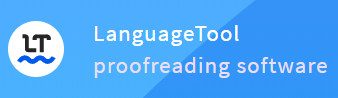
Using the Language tool, you can examine a 20,000 characters article for free in a single check. Moreover, it allows you to check errors in multiple languages such as English, French, German, Dutch, Italian, and much more.
To check your content, you just need to copy the text and paste it on the Language tool web application. This free online grammar tool will assess it and highlight the errors; you can simply click over them to get a couple of suggestions to rectify your article’s wording.
Key Features
- Highly compatible for more than 20+ languages
- Language tools can be easily integrated with browser extensions.
- It scans more than 1700 patterns to detect errors.
- It has a quick proofreading tool with spelling and grammar checkers.
Subscription Plans and Price
- Annual subscription: $14.63 per year (billed as one payment), which means $1.28 per month.
- 3 Month subscription: $9.31 for 3 months (billed as one payment), which means $3.10 per month.
- Monthly subscription: $4.91 per month.
Pros
- The Language tool’s free version checks 20,000 characters at once.
- It can check grammar in various languages.
- It is relatively much cheaper, providing better ROI in comparison to other tools.
Cons
- To check more than 20,000 characters, you will need to buy a premium version.
- The free version does not provide Microsoft Add-on.
- You cannot rely on the free version to detect and rectify the word pairings.
5. Scribens

Scribens is a free online grammar checker tool that provides you the Flesch index and Gunning fog index after examining your text. These are the readability indexes with 60-70% an ideal score for the former one, while less than 10 is a perfect score for the latter.
Key Features
- The Scribens can identify 250+ errors in your text, including grammatical, spelling, and writing style mistakes, pronouns, nouns, verbs, and many more.
- It can also suggest word repetitions and synonyms.
- This tool is one of the most reliable free tools.
- Scribens is also highly compatible with MS Office.
- You can use this tool with Chrome, Firefox extensions, and email clients.
- It also provides detailed statistics to help you fix writing errors.
Subscription Plans and Price
Scribens is absolutely free for everyone. Just copy the text and paste it on the Scribens editor.
6. Whitesmoke

The Whitesmoke online free grammar checker tool can be easily integrated with MS Word and Outlook to check whatever you write on these platforms. You can use the free Whitesmoke toolbar for Firefox, Internet Explorer and Chrome to translate between 18 different languages for the free version while 50 for the paid ones.
The Whitesmoke provides more than 100 documents, letters, and resume templates to quicken up the process. It uses NLP technology to examine your article to rectify the grammar, punctuation, word selection, or styling errors.
Key Features
- Feasible to works with almost all web browsers such as Google Chrome, Firefox, Safari, Opera, and Internet Explorer.
- Whitesmoke uses advanced technology such as Artificial Intelligence (AI) and Natural Language Processing (NLP).
- Clean, comfortable and detailed user interface.
- Provides translation services in almost 50 languages (paid).
- It uses the Thesaurus dictionary and Anti-plagiarism tools to free your article from errors.
- You can download the Whitesmoke app for iOS, Android, Mac, and Windows.
Subscription Plans and Price
- Business subscription: Billed as one payment of $137.95, which comes out to $11.50/month.
- Premium subscription: Billed as one payment of $79.95, which comes out to $6.66/month.
- Web subscription: Billed as one payment of $59.95, which comes out to $5/month.
Pros
- Accurate and reliable due to optimized AI and NLP technology.
- White smoke provides a detailed error report.
- Best suitable as a web browser plugin.
Cons
- Slow as compared to Grammarly and Ginger.
- Incompetent user interface.
7. SpellCheckPlus

The SpellCheckPlus free online grammar tool focuses more on the standard English and doesn’t catch all the grammatical mistakes. The free version of SpellCheckPlus can examine 2000 characters or about 250 words. You will have to pay $15 annual fee to become a pro subscriber to avail of many features:
- No limit on text length.
- Adds a free user interface.
- SpellCheckPlus’s resizable editor.
- It has built-in integrated vocabulary tools with grammar exercises.
Key Features
- It provides the necessary suggestions only.
- It can only be used with Chrome and Firefox.
- SpellCheckPlus offers many ideas for every single error.
Subscription Plans and Price
However, before buying the SpellCheckPlus pro subscription, you can check the free trial version for five days.
Pro subscription:
$15 per year.
Pros
- It’s quick and straightforward.
- It uses a highly responsive web editor.
- The paid version has no limit on word counts.
- The tool gives suggestions for overused words.
- It provides free trial for five days.
Cons
- The free version only checks a maximum of 250 words.
- Unlike Grammarly, you will need to type every error in SpellCheckPlus.
8. GradeProof
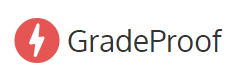
The GradeProof is an AI-powered proofreading tool that helps you simplify your article by rectifying the spelling, grammar, phrasing, vocabulary, and tone selection. The GradeProof’s free version can provide you readability score and grade level. Additionally, this tool underlines the errors in your writing, and a few of them can be rectified in the free version.
Moreover, the GradeProof online grammar tool will ask you to start a free trial to access all features. To start the free trial, you will have to provide your debit or credit card details, and once the trial period ends, the amount gets deducted automatically. However, you can cancel the deal anytime within 14 days if GradeProof doesn’t meet your need.
Key Features
- It comprises of intelligent AI-powered proofreading tool.
- GradeProof provides detailed reports about your article, such as the scores and grade level.
- This tool is highly efficient and also provides an eloquence rating about your article.
- It has a highly skilled plagiarism detector in its paid version.
Subscription Plans and Price
The GradeProof online grammar checker tool provides an option of a 14-days free trial, after which you will be charged depending upon the plan you have taken.
- Yearly subscription: $119.40 billed as an annual payment, which means $9.95 per month.
- Quarterly subscription: $44.85 billed as a quarterly payment, which means $14.95 per month.
- Monthly subscription: $24.95 per month
Pros
- The pro plan can check 10,000 words per article.
- You can check the unlimited number of articles in the pro plan.
- The 14 days of the free trial period gives you an ample amount of time to review this software’s reliability
Cons
- You will have to pay early to avail of the full features.
- Relatively expensive than other grammar tools.
9. Hemingway Editor
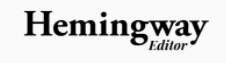
The free Hemingway Editor tool helps you in clutter-free writing and focuses more on your text’s readability. Once you paste your write up in the text editor, you will get a complete overview on the right-side panel. The details include reading time, readability score, letters, sentences, paragraphs, and word count.
Moreover, the free Hemingway Editor tool provides insights with color coding such as adverb errors in the blue, passive voice in green, phrases with simple alternatives in purple, and followed by hard to read sentences in orange color. You can hover your cursor on top of the errors to rectify them.
Key Features
- Hemingway is the best free tool to check your writing style.
- The suggestions in Hemingway’s editor improve the overall readability of your text.
- It scores your text on grade level, which shows that the particular grade student can easily read your writing.
- You can use it online or offline.
Subscription Plans and Price
Lifetime subscription: $19.99 (one-time payment only)
Pros
- The free version has no word limit.
- The Hemingway tool is available for both Mac and Windows.
- You will get free updates in the package.
- You can save your text or export it through the Hemingway editor.
Cons
- The free version doesn’t rectify hard-to-read sentences.
- Hemingway gives lifetime memberships only.
- It doesn’t provide in-depth grammatical errors.
10. Reverso

The Reverso is another free online grammar tool but with limitations to check 600 characters at once. It also helps you translate your text into different languages such as Spanish, German, Arabic, Italian, etc.
Key features
- It has a built-in dictionary due to which it can examine your content online or offline.
- This tool is highly useful to error-free your short email or social media post.
- It has a highly effective translator.
- Due to the association with Ginger software, the credibility of Reverso becomes undoubtedly high.
- Reverso is a free software to check your article.
Writer’s suggestion
All these top 10 free online grammar checker tools are best in their own ways. However, depending upon your needs and the capability of a particular tool, you will have to come to a conclusion. Moreover, you can compare all of them and decide which one will give your writing an edge to deliver the best to your viewers. We have also mentioned each grammar tool’s key features, pros, and cons to ease your research. Hopefully, these tips will help elevate your writing standard by using the best online grammar checker tool.